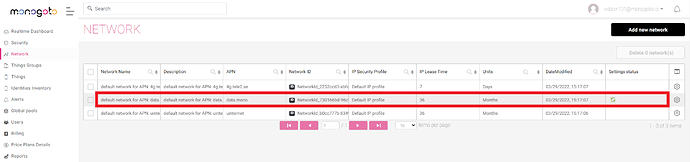Monogoto’s standard APN is: data.mono
To check out available APNs for your device, please do the following:
-
Login into the Monogoto portal
-
Go to Network
-
Check what available Networks you have assigned to your Monogoto account
-
Look for APN that has an Apply Settings button (two arrows) in the Settings Status column
-
We advise you to use that APN in your device configuration. In our example the APN we should use is data.mono