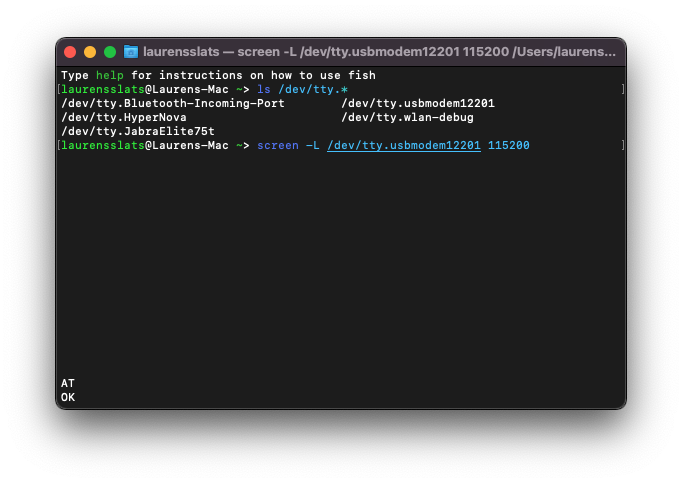What are the process/procedure to access the Mongoto devkit with SIM via a Unix shell interface to fire AT command for status reports/change network parameters via USB connection?
I have done something similarly via Sierra Wireless phone module boards for 4G/LTE SIMs to get status reports on coverage network parameters.
1 Like
Hi CodeHawk,
To connect your laptop to a cellular modem via USB, you could use a terminal program such as screen or mincom (Mac/Linux) or pUTTY (Windows).
How to connect to a cellular modem using screen or minicom :
List the USB connections:
ls /dev/tty.*
Connect to the specific USB port: tty.usbmodem12201 with the name of your USB connection
screen -L /dev/tty.usbmodem12201 115200
Connect using minicom:
minicom -D /dev/tty.usbmodem12201 115200
Start sending AT Commands
Frank
May 17, 2022, 12:43pm
3
Hi!
I like to use socat especially when using FTDI/CP2102/PL2303 USB dongles.
Examples:
Interactive console with specific connection speed:
socat - /dev/ttyUSB0,echo=0,raw,crlf,b115200
Sending single command to check every 15s whether the modem acquired a network:
watch -n 15 "echo 'AT+COPS?' | socat - /dev/ttyUSB2,crlf,echo=0"
You may check with dmesg | grep "attached to ttyUSB" which /dev/ttyUSBx to use.
1 Like