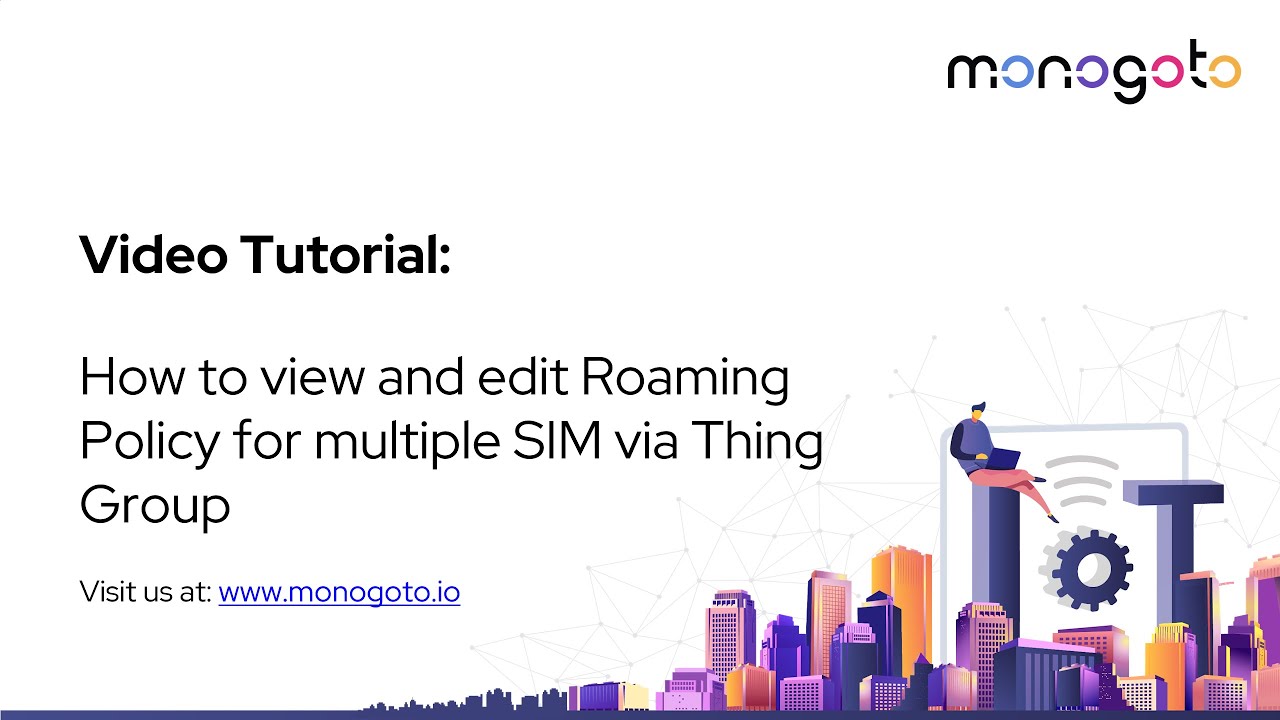You can view supported countries/operators for a single SIM card or a whole Thing Group, depending on your needs.
To view supported countries/operators for a single SIM card please first find and open a SIM card Thing Menu, you can do that by using the search function or going into Things and then pressing on a SIM card from the list. Once you are in the Thing Menu, please press a Roaming button and select profile. In the list below you can see the supported countries/operators for this SIM card. You may use the browser search function to find a desired country/operator.
To view a supported countries/operators list for a whole Thing Group (applied to multiple SIM cards), please click Thing Groups from the sidebar menu, find a group you wish to edit, and press on Edit button. When the group editing window appears, please press on Roaming button and select a profile. In the list below you can see the supported countries/operators for this Thing Group. You may use the browser search function to find a desired country/operator.
Please watch our tutorial video on how you can see a list of supported operators: