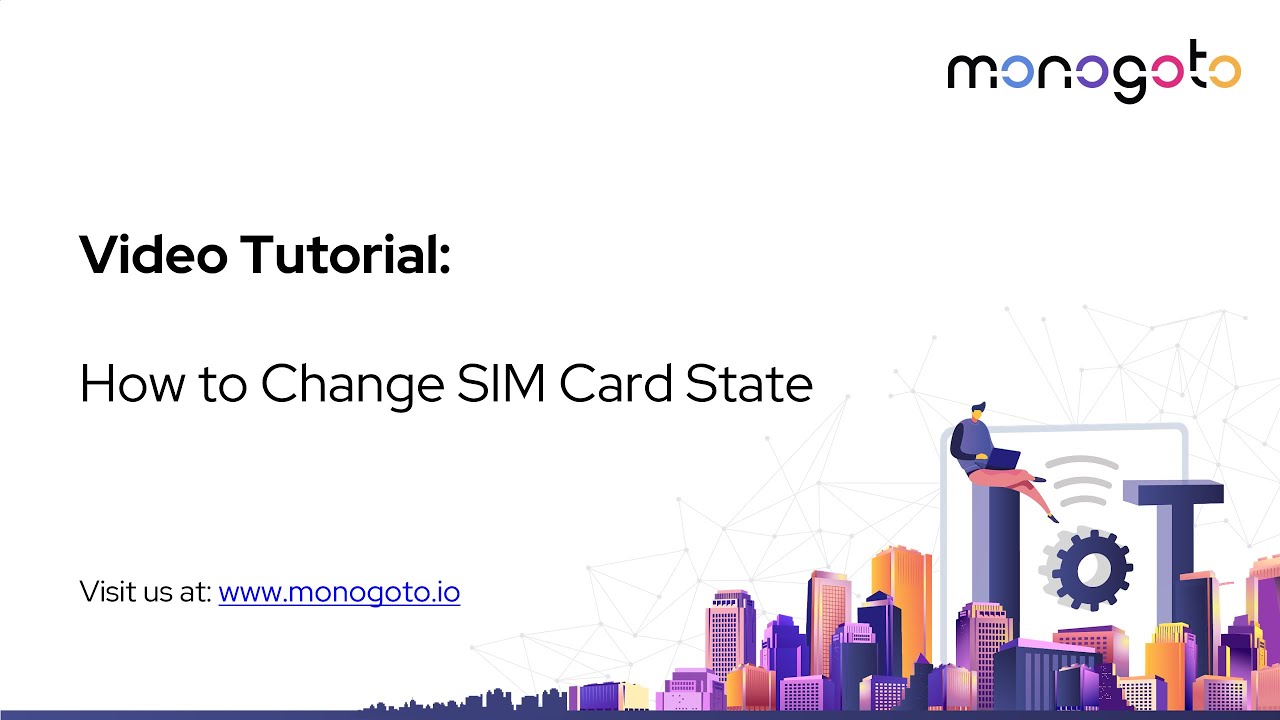You can change the state of your SIM cards by clicking on Things from the sidebar menu, find and mark a SIM card(s) you wish to have changed state. Then please press on button Apply Action on Thing(s), select Action Update Thing State, select a Thing State, and press on APPLY button. Please wait a few seconds and then refresh the website.
Please watch our tutorial video on how to change SIM card’s state: