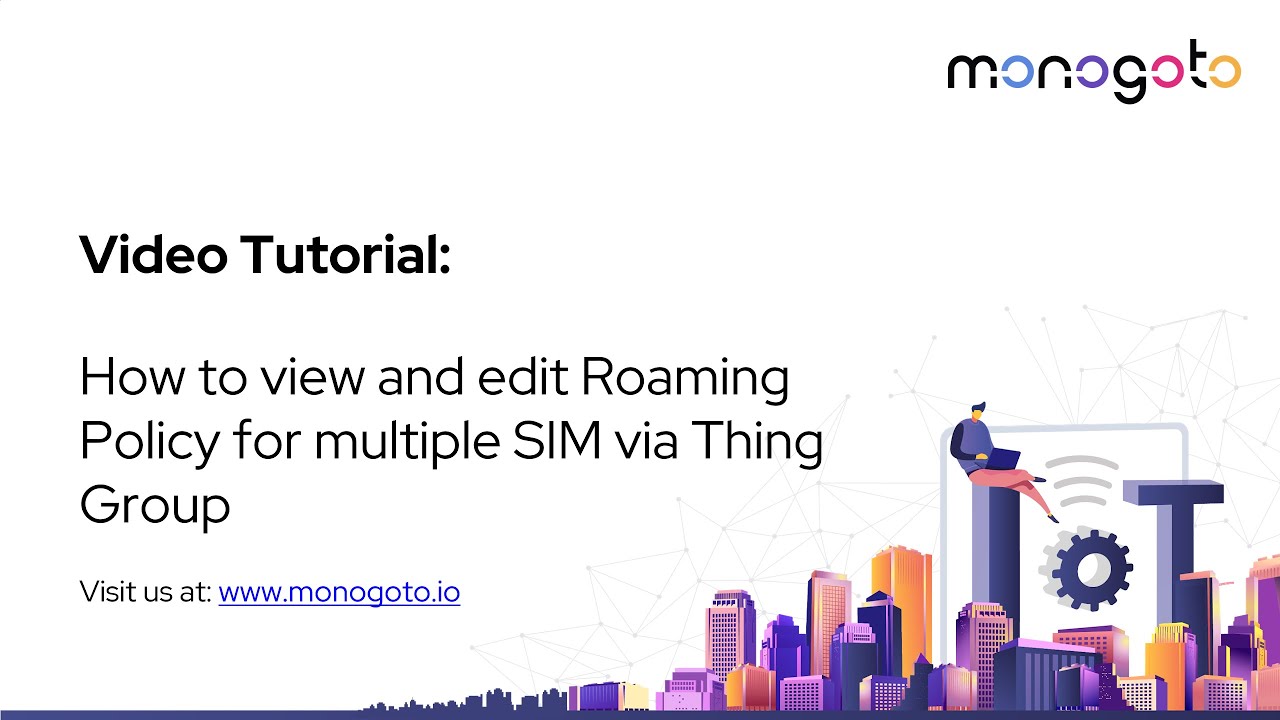Please note that we strongly suggest first testing changes that would affect only 1-2 SIM cards so as to not accidentally kill your services with the changes made.
You can restrict operators to a single SIM card or a whole Thing Group, depending on your needs.
To restrict an operator for a single SIM card please first find and open a SIM card Thing Menu, you can do that by using the search function or going into Things and then pressing on a SIM card from the list. Once you are in the Thing Menu, please press on a Roaming button, select a profile, mark override , then in the list below find an operator you wish to restrict, mark Override Row and Block Roaming . Then scroll to the end of the page to save the changes in the roaming.
To restrict an operator for a whole Thing Group (multiple SIM cards), please click on Thing Groups from the sidebar menu, find a group you wish to edit, and press on Edit button. When the group editing window appears, please press on Roaming button, select a profile, mark override , then in the list below find an operator you wish to restrict, mark Override Row and Block Roaming . Then scroll to the end of the page to save the changes in the roaming. After saving roaming settings, please do not forget to save Thing Group settings as well, by scrolling down and clicking on SAVE & CLOSE button.
Please watch our tutorial video on how to configure restrictions for a “Thing Group”: